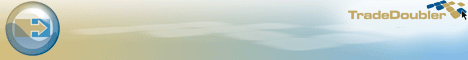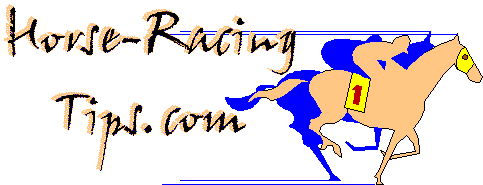COOKIE SETUP IF YOU HAVE A
VALID USER NAME AND PASSWORD BUT CAN NOT LOG IN,
IT IS PROBABLY BECAUSE YOUR BROWSER DOES NOT ACCEPT COOKIES.
INTERNET EXPLORER V6 - ACCEPT COOKIE SETUP 1. Select TOOLS, then INTERNET OPTIONS, then PRIVACY, then slide meter to MEDIUM security - this is Microsoft's default setting. 2. Hit the OK button to complete. ITERNET EXPLORER V5 - ACCEPT COOKIE SETUP 1. Select TOOLS, then INTERNET OPTIONS, then SECURITY, then the INTERNET (world icon - default). If this is set to HIGH - you will not be able to login. If this is the case, change the setting to MEDIUM security. If you prefer to keep this HIGH setting, select CUSTOM LEVEL and change PER-SESSION COOKIES (NOT STORED) from DISABLE to ENABLE. 2. Hit the APPLY button then OK to complete. NETSCAPE V6 - ACCEPT COOKIE SETUP 1. Select EDIT, then PREFERENCES, then PRIVACY & SECURITY, then COOKIES. 2. Select ENABLE COOKIES FOR THE ORIGINATING WEB SITE ONLY and WARN ME BEFORE STORING A COOKIE (optional). 3. Hit the OK button to complete.
"Cookies are usually harmless,
they can't be used to gather information about you unless you provide
it." Please read this creditable source if you are concerned about
allowing the use of cookies. http://www.netscape.com/security/basics/privacy.html |